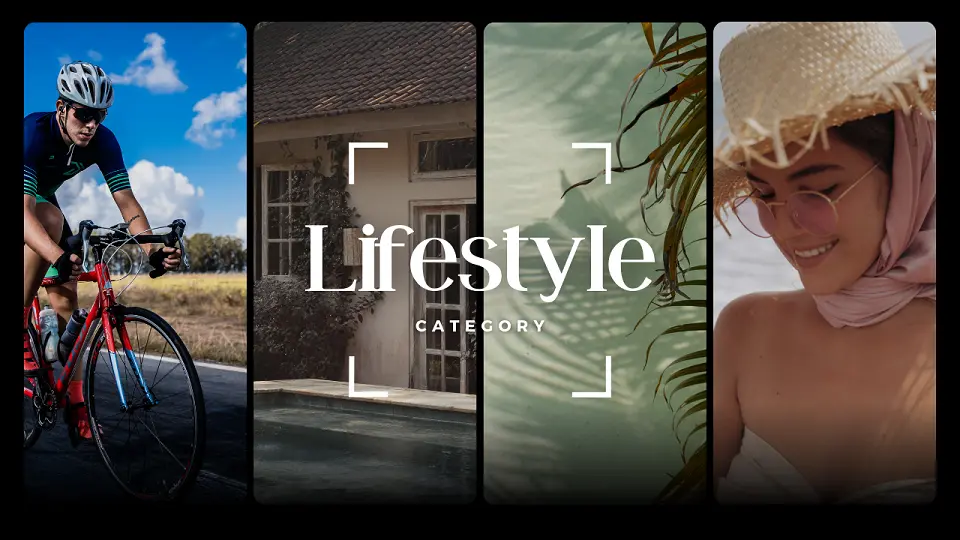You can empty your email inbox in under a minute, even if you have thousands of unread messages in queue. So don’t loose hope and let’s started on how to get your email inbox uncluttered.
We are daily bombarded with a braage of emails seeking our attention. These can range from newsletters, offers to important work related emails. We can safely assume that we have been looking up at the important emails that are required. So the remaining unread emails might or might not be required. We might have been putting up with the unread emails to go through them later, which essentially never comes. And every-time we open up the emails, the sheer number of emails in the unread state can demotivate us to move any further. So it’s better to take a clean start, and cleanup the older emails.
Put everything in one folder
- Create an Archive folder named archive followed by the date. i.e.- archive_20221107
- Move everything in your inbox to this archive folder that we just created.
This 2 simple step can unclutter your email inbox and give you sense of calm. If you have tons of emails, I would recommend following this simple approach to clean up your inbox using the above process, and not try to process and reorganize all those emails. This is because:
- You would probably not require to read 99% of those messages again. If it was important, you already would have read it. And most of these emails are just sitting there from promotional emails, advertisements, etc. So it doesn’t make sense to drain time and mental energy attempting to clean everything.
- After you have moved all those unread emails to an archive folder, you can actually attempt to filter out required emails by searching based on names, email ids, subject, etc. and move them to some important folders.
- Also as these emails have been archived and not deleted, you can search for those emails if they are required later.
- And the empty inbox can give a sense of relief, and give space to implement an email processing system.
With the empty email inbox achieved, you can now start working on incoming emails. You can also use a system to process those emails automatically.